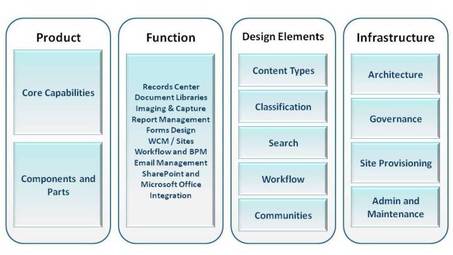SharePoint for ECM Introduction (cours ECM004)
Cours disponible en français ou en anglais - Training available in French or in English
Durée: 2 jours
Objectifs du cours :
SharePoint has become one of Microsoft’s fastest selling products of all time, but a successful implementation requires a strategy and structure for how to share and manage information. Colombus provides technical training on SharePoint, and provides you with an excellent understanding of global best practices for implementing and managing SharePoint. Get the real story about what's possible with SharePoint 2010, and learn about solutions that complement SharePoint.
Compétences acquises :
Les stagiaires seront à même d'effectuer les tâches suivantes :
- Understand the purpose and nature of this course
- Understand the balance between flexibility provided by SharePoint technologies and control that comes from good planning and governance
- Explain the high-level capabilities and benefits of core technologies
- Understand the way SharePoint interprets and applies these concepts
- Select an appropriate technology to meet a business need
- Identify functions that are not appropriate to implement in SharePoint (SharePoint is and SharePoint is NOT)
- Explain the components and elements that require specific attention used in implementing SharePoint sites
- Select web site template based on business need
- Identify functions that are not appropriate to implement in SharePoint
- Explain key high-level capabilities and benefits of complementary technologies
- Select an appropriate technology to meet a business need
- Identify functions that are not appropriate to implement in SharePoint
- Identify and define a content type to help capture content
- Understand the purpose and value of a content type and set of metadata fields
- Evaluate the value of using the Content Type Hub
- Identify different classification approaches and their application in SharePoint
- Explain the purpose of and requirement for a retention schedule when developing a SharePoint environment
- Explain how metadata values can be populated and leveraged
- Distinguish between finding and searching
- Identify the requirements for searching and finding
- Select appropriate tools to build search applications
- Understand and appropriately apply workflow to specific scenarios
- Articulate the benefits, values and challenges in automating business processes
- Be able to select the appropriate tools for the level of workflow automation required
- Select the appropriate tool to support different types of communities
- Communicate the risks and issues for enterprise compliance from communities
- Select appropriate levels of synchronization depending on the environment
- Understand the relationship between information management and storage, network and infrastructure
- Recognize the scope that an architecture effort will involve
- Discuss the risks and benefits from storage of SharePoint content in a database, externally or in the cloud
- Assign responsibilities for different levels of administration and governance
- Identify the governance purpose and function of SharePoint administrative tools
- Configure appropriate lifecycle variables given a specific governance environment
- Determine an appropriate security module governance for SharePoint in different environments
- Identify tasks necessary to ensure new sites meet internal controls and specifications
- Design a provisioning plan
- Determine appropriate interaction and relationship between SharePoint sites and network shares
- Identify the different areas within SharePoint requiring administrative activities
- Evaluate specific evaluation tools and their benefits
- Establish a maintenance schedule
Connaissances requises:
Pour suivre ce cours, les stagiaires doivent disposer des connaissances suivantes :
- Basic computer knowledge. The student should know how to navigate to folders and files on a computer running Microsoft Windows.
- The student should know basic file-management skills.
Copyright © 2012 Colombus.com - All rights reserved
Tel : +41 21 661 1675 - Fax : +41 21 661 1673 - Email : [email protected]